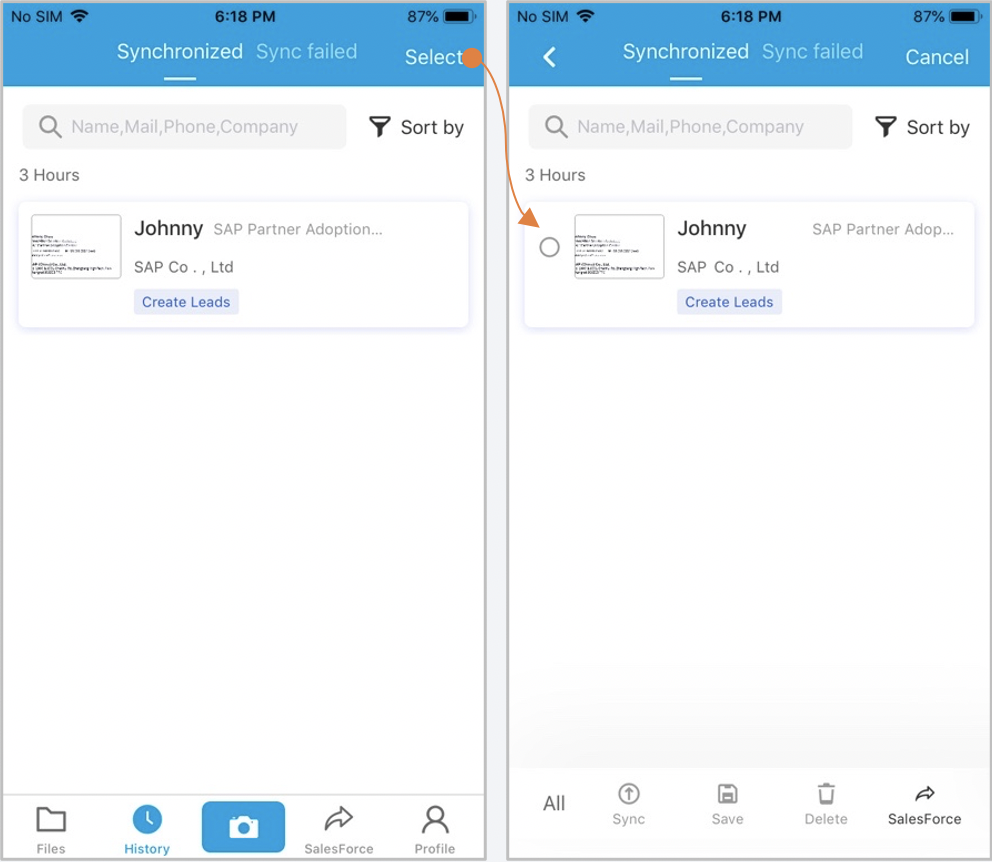
Step 1: Click [Select] button,Select card/cards you want to export. Click on [Sync]
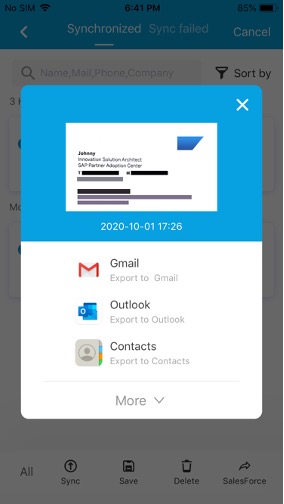
Step 2: You will get a popup window to choose the app which you want to export to.
* You should be log in to your [Gmail] or [Outlook] account before your export to those apps.
 INTSIG FR
INTSIG FR